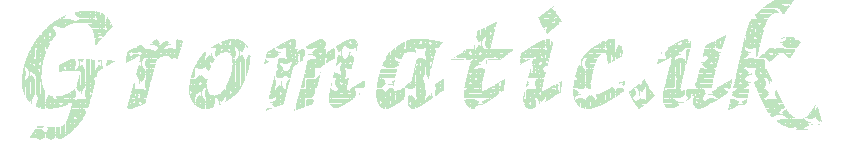Path: content/Tips/VMWare ESX/default.md
Get ESX server parameters
smbiosDump - dumps all the config data, including asset tags if your hardware supports that.
Change ESX network port parameters
esxcfg-nics[nic] -s|--speed
Set the speed of this NIC to one of 10/100/1000/10000. Requires a NIC parameter. -d|--duplex Set the duplex of this NIC to one of 'full' or 'half'. Requires a NIC parameter. -a|--auto Set speed and duplexity automatically. Requires a NIC parameter. -l|--list Print the list of NICs and their settings. -r|--restore Restore the nics configured speed/duplex settings (INTERNAL ONLY) -h|--help Display this message. To change the link state of the physical interface to down: esxcli network nic down -n vmnicX
To change the link state of the physical interface to up: esxcli network nic up -n vmnicX
To auto-negotiate the speed of an adapter: esxcli network nic set -n vmnicX -a
List installed NICs with status info: esxcli network nic list
Scan for vmware servers
nmap -sV -p 80,443 192.168.1.0/24 -oA vmware-scan
cat vmware-scan.gnmap | grep “open” | grep “VMware”
Surpress ssh warning on esxi / vmware
By default, vmware causes a yellow warning triangle on any host that has SSH enabled. This can be hidden by setting the UserVars.SuppressShellWarning flag to '1', in host/configuration/Software/Advanced Settings
Restart services
services.sh restart will restart the web interface to ESX . It will not restart the running VMs
Accessing Dell iDrac data from ESX
enum_instances OMC_IPMIIPProtocolEndpoint root/cimv2
This reports all the network info for the iDrac .
Converting from KVM
There are a couple of ways to do this. For windows, it's simplest to get the VMare Converter tool and digest the guest from the inside.
Otherwise, use qemu-convert to convert the qcow or raw disk image into a vmdk image:
sudo -i qemu-img convert -O vmdk virtual-machine.img converted-virtual-machine.vmdk
Then copy it to ESX and run a second conversion from the ESX machine:
`vmkfstools -i converted-virtual-machine.vmdk -d thin converted-virtual-machine-out.vmdk
That file can be added as a 'new hard disk' when a new VM is created. Delete the default disk first.
Last updated : 17 December 2025